

- Kali linux how to use wordlist manual#
- Kali linux how to use wordlist password#
- Kali linux how to use wordlist crack#
This will generate all the 8-character passwords using the lower alphabetic and number characters.
Kali linux how to use wordlist password#
Now, if we know that our target is using an eight character password with only alphabetic characters, we can generate a list of all the possibilities in crunch with the command:Ĭrunch 8 8 -f /usr/share/rainbowcrack/charset.txt loweralpha-numeric -o /root/loweralphanumeric.lst We can find the choice of character sets at: If we know the likely character set the target is using for their password, we can select the character set to generate our password list. One of the beauties of crunch is the ability to select a specific character set or create your own character set for generating your password list. If we knew that the target has a password of 8 characters and ends with 1&2 we can use the following command: What if we knew that the target always used number passwords between 6 and 8 characters? We could generate a complete list of password possibilities meeting these criteria and send them to a file in the root user’s directory called number8.lst by typing:Ĭrunch 6 8 1234567890 -o /root/numericwordlist.lst When we execute this statement, crunch estimates how large the file will be (1463 TB) and then begins to generate the list. To create simple wordlists type crunch max
Kali linux how to use wordlist manual#
To view the manual of crunch and options available, you can use the command man crunch.

Kali linux how to use wordlist crack#
Cewl is a Ruby program that crawls a URL to a defined depth, optionally following external links, and produces a list of keywords that password crackers such as John the Ripper can use to crack passwords. Start your Kali Linux, open the terminal, and type crunch to see if the crunch is installed, and whether or not it’s the most current version. In this article, we will see how to create a wordlist with the Kali Linux tool Cewl and what options are available in this post.
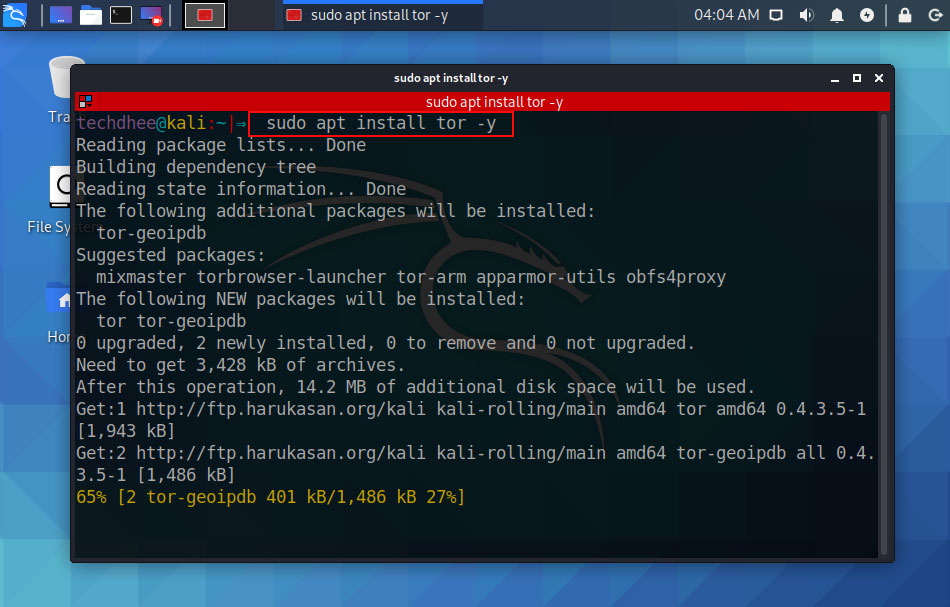
The program is written in Ruby and already installed in the latest version of Kali Linux 2018 at the moment.How to Create Custom Wordlist using Crunch on Kali Linux How to Create Custom wordlist using Crunch on Kali Linux: proxy_password: password for proxy, if requiredīelow is an example of using the CeWL hack program. proxy_username: username for proxy, if required
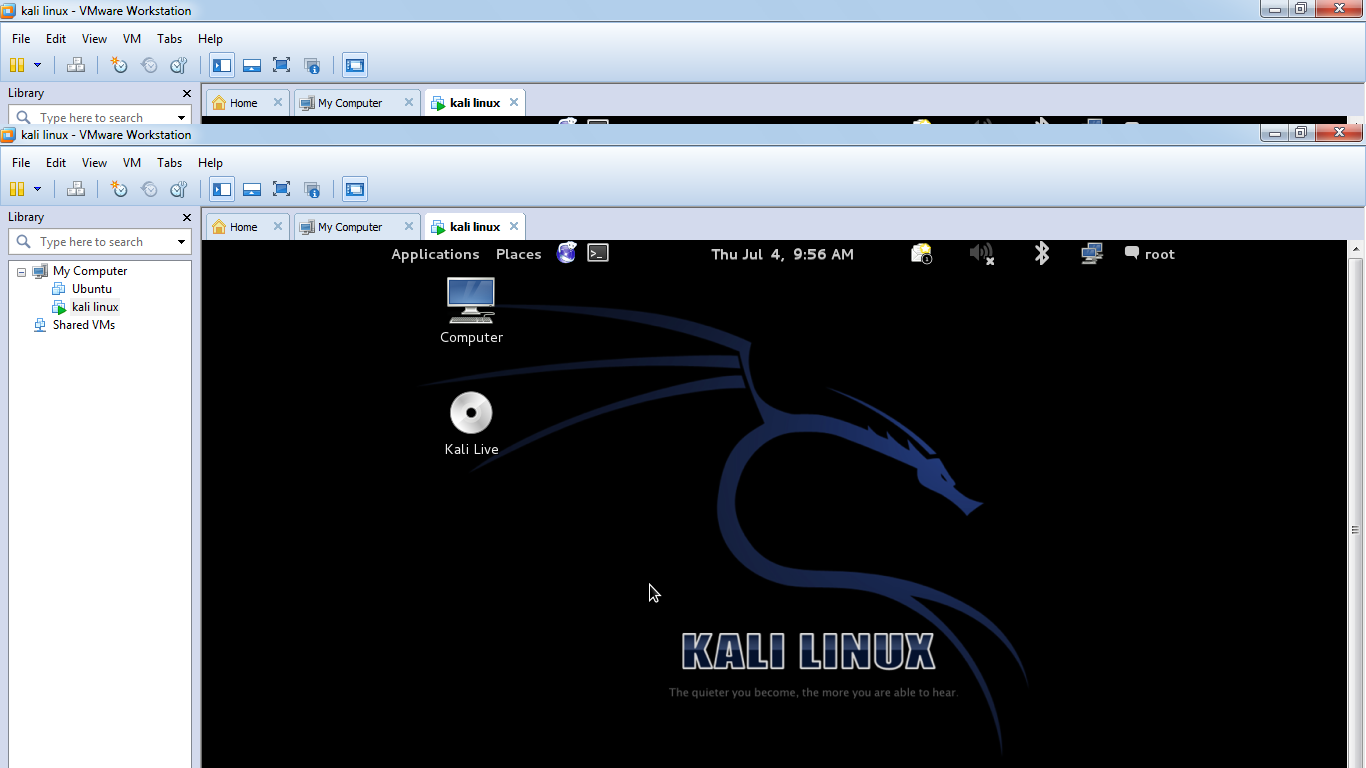
count, -c: show the count for each word found meta-temp-dir directory: the temporary directory used by exiftool when parsing files, default /tmp email_file file: output file for email addresses meta_file file: output file for meta data write, -w file: write the output to the file offsite, -o: let the spider visit other sites min_word_length, -m: minimum word length, default 3 depth x, -d x: depth to spider to, default 2


 0 kommentar(er)
0 kommentar(er)
